I'm unable to access a library resource from off campus.
Answer
There could be a number of different issues at play but the most common problem is that you haven't originated your search from the Stewart Library's website. The best way to ensure you can reach all available electronic resources from on or off campus is to use OneSearch or The library's A-Z Databases. Using a link provided to you by someone is often problematic as they were likely on campus when they copied the link. When off campus, the URL to the resources becomes different.
OneSearch is a discovery platform that indexes all of the library's electronic and print resources. OneSearch is the primary search field located on Library's homepage.
A-Z Databases is a list of all of the Database sources the library subscribes to. It also can be found on the Library's homepage in a box/button called "Databases"

If you continue to have problems reaching library resources and want to speak with someone who can help, please use the Live Help chat to speak to a real person or call the library's User Services phone number: 801-626-6545 during regular business hours. If after hours, leave a message either in the chat or voice mail and a library representative will get back to you when the library opens again.
Topics
Comments (0)
Need Assistance?
Get help from a real person through our online chat, email, or give us a call at the User Services desk.
Live chat is available 10am to 6pm Monday - Friday.