How do I cancel an Interlibrary Loan that I requested?
Answer
To cancel an Interlibrary Loan request you made, log into the Interlibrary Loan System (linked below):
- Find the request you wish to cancel and use the "Actions" dropdown menu to the right of the request.
- Choose the "Cancel Request" option.
Links & Files
Topics
Comments (0)
Need Assistance?
Get help from a real person through our online chat, email, or give us a call at the User Services desk.
Live chat is available 10am to 6pm Monday - Friday.